This beginner’s tutorial will explain how to change a Writer page orientation from Portrait to Landscape.
Table of Contents
Steps to change the page orientation in Writer (All Pages)
When you open a Writer document, the default orientation is Portrait mode for the entire document. However, you can change it to other orientations as well.
Method 1: Using the sidebar
- Open LibreOffice Writer.
- Click on Page Properties in the right toolbar.
- Under the Format section, choose the Landscape from the Orientation DropDown.
- Your page will be changed to Landscape format.
Method 2: Using the Page Style settings.
- Open LibreOffice Writer document.
- Right-click on the page and select Page Style.
- Then go to the Page tab in the settings Windows. Now, change the Orientation to Landscape.
- Note: The orientation will be applied to all the pages in the LibreOffice Writer.
Summary
This is how you can change page Orientation from Portrait to Landscape and vice versa in LibreOffice Writer. Please note that the orientation would apply to all the pages in the current document with this method.
Drop a comment below if you have any questions.



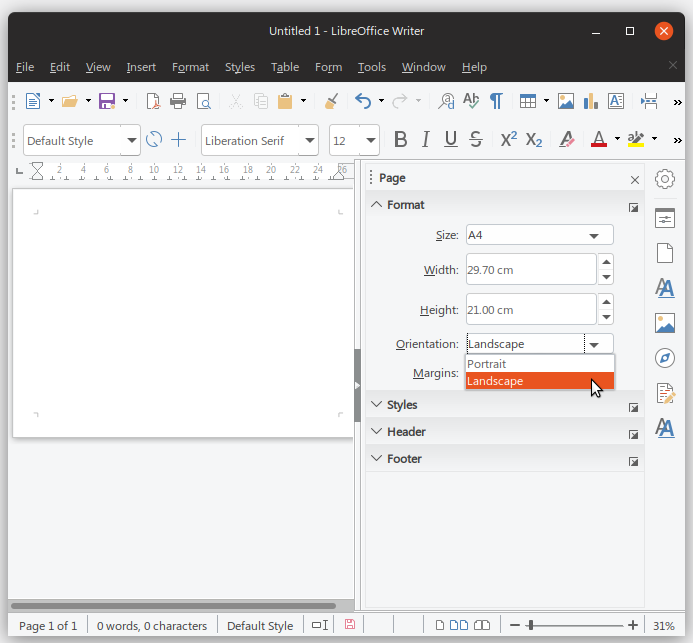


If you have to google how to go from portrait to landscape, the designers have failed.
The first file I opened in LibreOffice had a “First Page” style. Eventually I realized that I had to change the orientation of this page first and then the orientation of the rest of the document which had the “Standard-1” style. So, it was a two step process.
When I did a right click on the first page there was no “Page style” option.
That’s strange. Can you share a screenshot here?
Screenshot.
You are trying to find out in “Calc”. This article is for “Writer”.
For spreadsheet page setup (assuming you want to print), go to FIle > Printer settings.
Then click on the properties. In the Paper tab you will find it.
I had already changed my printer settings and it still printed portrait. Do you think it may be that the spreadsheet was originally in Excel and converted to LibreOffice?
no its because your settings are wrong. You need to go into print range and select a range that will fit in portrait and make sure you’re print range only includes the cells you want.then set your page settings then try again
want always to open libreoffice writer in landsape
Check here: https://www.libreofficehelp.com/change-default-template-libreoffice/